The Human Research Protection Programs (IRBs) at both Georgetown University (GU) and MedStar Health (MedStar) use an electronic system to manage their respective Human Research Protection Programs and the IRB review process.
On November 29, 2018, the joint system went live for research at both institutions, replacing existing IRB systems (eRIC and InfoEd).
All submissions for IRB review, including new projects, requests for reliance on external IRBs or single IRBs, as well as modifications and continuing review of active projects must be submitted through the new electronic IRB (eIRB) platform at http://gumedstarirb.georgetown.edu/IRB
This page has been established to help investigators and research sites stay informed about the eIRB system, including information on access to the system, links to policies, forms, and templates as well as quick reference guides, training materials, and frequently asked questions.
This page will be updated with new information as it becomes available, so please bookmark and check back in regularly.
Training
If you were unable to attend training, a webinar was recorded for reference.
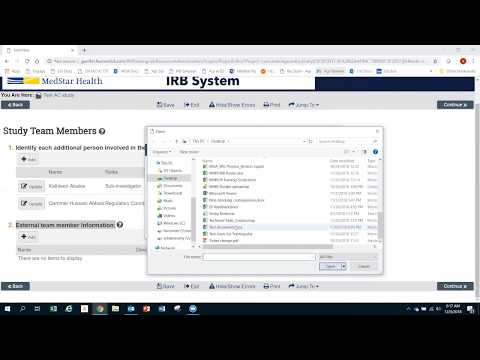
Policies and templates
The following templates are available for use:
IRB policies and procedures are being updated. All policies currently in place are available on StarPort, on the Policies page under Research Integrity. Please refer to these policies for the procedures of record.
Quick reference guide
There are several guides that have been created to streamline your use of the system.
-
How do I access the new system?
The eIRB system can be accessed at https://gumedstarirb.georgetown.edu/IRB.
-
How will I log in to the system?
The system uses your existing GU or MedStar log-in credentials. Note: If you have not been provisioned with an account in the eIRB system, you will need to request that you be provided with an account. Follow the instructions for login, available here.
-
I have a MedStar or GU ID; how can I check if I have an eIRB system ID?
Thousands of individuals have been provisioned with accounts in the eIRB system, as a result you may already have an account. You should attempt to log in following the login instructions available here. If you are unable to log in, please request access through the IdentityIQrequest system.
-
I don’t currently have a log in for the IRB system; how do I get one?
Submissions for new accounts can be made in MedStar’s IdentityIQrequest system. These requests can be entered by your department head or manager. IdentityIQcan be accessed through StarPort following this path: Departments > Information Services > Access and Identity Management (AIM) > IdentityIQ Application.
-
Will I need anything added to my device or my account to make the system work?
Maybe. The system requires dual authentication, which means you will need to register your device with Symantec VIP. The Symantec VIP app can be downloaded to your PC via Software Center or to your smartphone via the app store. These instructions will guide you in downloading the application and registering your device.
-
I have both a GU log-in and a MedStar log-in; which one do I use?
Generally, your log-in should follow who your primary credentialing entity is and your employment status. Details are below.
Providers (physicians, residents/fellows, nurse practitioners, other non-physician providers):
For providers (1) whose primary credentialing location is MGUH or (2) is employed by a Georgetown entity (like the Georgetown Physicians group), GU PASS ID should be used for log-in.
For providers (1) whose primary credentialing location is a MedStar entity other than MGUH or (2) is employed by a MedStar entity other than MGUH, MedStar ID should be used for log-in.Non-providers:
Non-providers who are employed by Georgetown, GU PASS ID should be used for log-in.
Non-providers who are employed by a MedStar, MedStar ID should be used for log-in.Georgetown students: Georgetown University students should use their GU PASS ID for log-in.
All other students/volunteers/visiting scientists: Students engaged in research at MedStar Health, MedStar ID should be used for log-in.
-
I'm having issues logging into the new system, resetting my password, or obtaining my user ID.
MedStar employees who are experiencing problems with logging into the eIRB system, resetting their password or obtaining a user ID should contact their manager to submit a ticket through the IdentityIQ or through StarPort following this path: Departments > Information Services > Access and Identity Management (AIM) > IdentityIQ Application.
-
I am an external investigator or I have external investigators or coordinators that need access to the new eIRB system to submit items for IRB review. How do I get access?
If the individual requesting access is a MedStar employee, he/she or their manager should submit a ticket through the IdentityIQ system to be added to the new eIRB system. If a non-employee, the individual must be added to the Any Profile system first to be added to the MedStar system and then an IdentityIQ ticket must be submitted to provide them access to the new eIRB system.
Managers enter a ticket in the IdentityIQ system for MedStar employees to gain access to new eIRB system (1 step process).
Managers enter a ticket in the NEProfile system for non-MedStar employees to obtain a MedStar ID and then the IdentityIQ system to gain access to new eIRB system (2 step process).
IdentityIQ can be accessed through StarPort following this path: Departments > Information Services > Access and Identity Management (AIM) > IdentityIQ Application.
Assigning a proxy
-
I am a PI and have assigned research coordinators as proxies for my studies so that they can add personnel, update my protocol records, etc. It appears that by assigning a proxy I also assign the proxy every approval level of the study. In this accurate?
This is accurate. When a PI assigns a proxy in the eIRB system, the PI is designating the proxy as having the authority to act as their agent and make decisions on their behalf as it relates to IRB submissions as would be the case with submissions to central or commercial IRBs as well. From a regulatory standpoint, this does not mean that the PI is delegating their overall responsibility for the conduct and implementation of the study. For example, if conducting an interventional clinical trial subject to FDA regulation where a form 1572 Statement of Investigator is filed, the designation of a proxy in the eIRB system in order to file IRB related paperwork does NOT negate the PI's responsibility or oversight as spelled out on the 1572.
-
Can I restrict the approval authority of my proxy within the eIRB system?
No, if you would like to maintain a role as the final reviewer before submission of any paperwork, you may do so by either not assigning a coordinator as a proxy OR by implementing internal controls within your team to review the IRB application before it is submitted.
IRB submissions
-
I have a protocol where MHRI IRB approval has expired, lapsed, or was terminated prior to November 16, 2018. As a result, the project was not migrated to Huron. We would like to continue and resubmit for MHRI IRB review and approval. How do we do it?
A new protocol submission must be created in the Huron system for review by the MHRI IRB. In addition to traditional protocol documents, such as a research protocol and consent, you must submit a memo or form outlining protocol activities that were conducted under the previous IRB approval. You may utilize the old IRB form 6, Continuing Review, for this purpose. Complete and upload IRB form 6 when you are prompted to upload study documents in the system so that the MHRI IRB Committee will be able to evaluate the request to reopen the trial. Contact the ORI at MHRI-ORIHelpDesk@medstar.net for a copy of the Form 6.
-
I am ready to submit a modification or continuing review to the IRB via the new eIRB system, what documents need to be uploaded and what process should I follow?
Investigative sites submitting an application for continuing review or modification to the new eIRB system for the first time for a specific protocol must utilize the process for a combined modification/continuing review. This will allow the submitter to attach the most current approved protocol and consent form and as applicable any other approved study-related documents such as advertisements, data collection or survey tools, HIPAA waivers etc.
-
I have IACUC protocols in InfoEd, will those projects also be affected by the transition to the new eIRB system?
No, the transition at this time is only for the IRB module. The IACUC module will remain active in InfoEd.
System/Data migration
-
When did MHRI stop using the InfoEd system?
Investigators and research sites were instructed not to submit any new items to InfoEd after November 16, 2018. The MHRI IRB Committees continued processing "In Flight" review items in InfoEd through January 2019. InfoEd has now been archived and is being maintained for protocol history and regulatory purposes. If you require continued access to protocol records or documents, please contact the Office of Research Integrity at MHRI-ORIHelpDesk@medstar.net.
-
I am a coordinator on a protocol, however, when I log into the new eIRB system I cannot see the active protocols I am working on. How do I get access to the protocols?
Access for coordinators on active projects is a three-step process.
-
The Principal Investigator of the study must log into the new eIRB system and create a modification to add a research coordinator as personnel.
-
The ORI will approve the research coordinator as personnel.
-
The PI will then designate the coordinator as their proxy. This will provide the research coordinator with full access to the project to submit items for review.
A guide is available here, which walks through each step of the process required to update study personnel in the protocol record. A guide for assigning a coordinator as the proxy is available here.
Please note: This update must be performed by the PI associated with the protocol. Coordinators are encouraged to meet with their PI to assist with the submission of the modification to add coordinators to the study. In addition, members of the ORI staff can provide assistance over the phone or in person.
-
-
I have access to the new eIRB system and can see all of the protocols in my portfolio. However, just basic information is listed. Should approved study documents be available in the system?
Yes, eventually currently approved study documents will be required to be in the system. Investigators generally have a 12-month grace period to upload documents. Investigative sites should upload the most current version of the protocol, consent(s), and other study documents at the time of continuing review or modification to the study, whichever comes first.
-
I note that all of the data fields for my protocol were not migrated to the new eIRB system, including the names of all sub-investigators and study coordinators on my study. Do all personnel working on the study as either investigators or coordinators need to be added, even though they are already approved?
Yes, all protocol records will need to be updated at the time of continuing review or modification, whichever comes first, to include the most recently approved protocol documents and current study personnel. Historic or legacy IRB documents and information will be maintained and archived in InfoEd. The "Official IRB file" for each study is a combination of the information in InfoED and the new eIRB system.
-
Will I be able to see my old closed projects in the new eIRB system after go live?
No, these projects have been archived in the InfoEd System. Closed projects and those that were determined to be exempt or not human subjects research will not be migrated to the new Huron eIRB system. However, those projects will remain in the InfoEd system and the ORI continue to have read-only access to closed and exempt studies in InfoEd. Please contact the ORI at MHRI-ORIHelpDesk@medstar.net if you need access to archived records.









