Find care now
If you are experiencing a medical emergency, please call 911 or seek care at an emergency room.
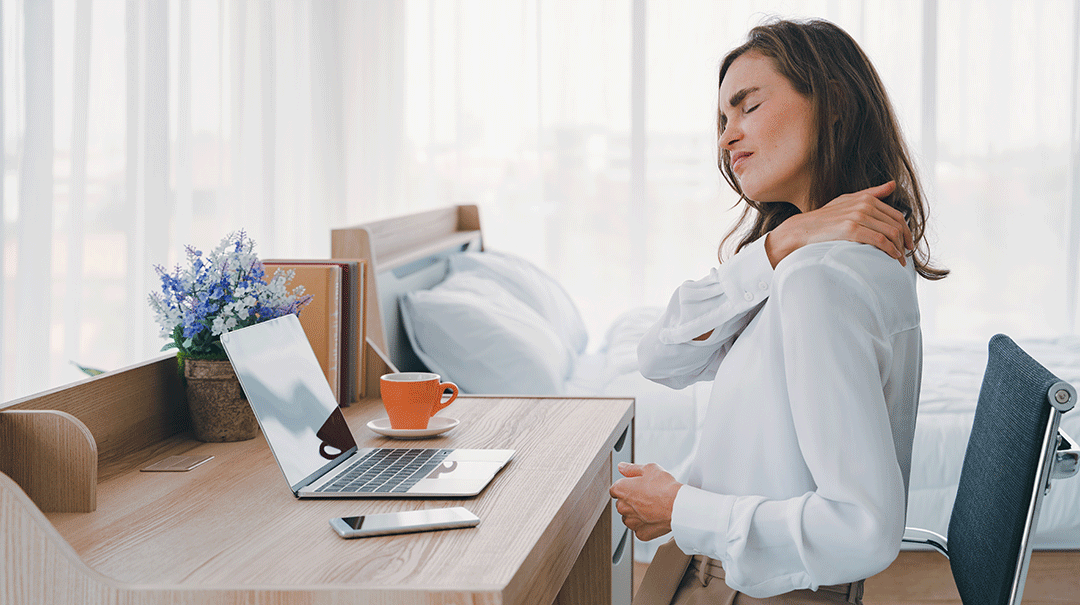
If you are one of the many people working remotely to maintain social distance during the COVID-19 pandemic, it’s important to set up a safe, ergonomic workstation at home.
When you hop into a car for the first time, you move the mirrors, seat, and headrest to positions that allow you to see better, reach the pedals, and sit comfortably. Similarly, there are a few ergonomic adjustments you can make to your workstation to help you avoid injury and aches while improving productivity as you work from home.
Set up your computer monitor at eye level.
Maintaining good positioning while you work is important to preventing injury to your neck, shoulders, and back. Unfortunately, many people fall into the habit of using a laptop on their lap or a surface that just isn’t tall enough and requires you to flex your neck downward.
To minimize the amount of strain on your head and neck, set up your computer or laptop at eye level using items you have at home, such as books or boxes. Positioning your monitor at eye level will help to keep your head and neck in a neutral position. It will also help your shoulders rest comfortably at your sides with your elbows at a 90-degree angle while typing at the keyboard.
Position your mouse and keyboard within an easy reach.
Like your head and neck, you can minimize the amount of strain on your hands and wrist by maintaining a neutral hand position. To keep your forearm and hands straight, your keyboard and mouse should be within an easy reach. If your keyboard or mouse is too far away, you may have to lean forward to reach it. And if it’s too close, your hands won’t be flush with your wrist and forearm.
If you’re using a laptop instead of a computer monitor and keyboard, you may need to adjust your positioning based on the tasks that you’re completing. If you’re doing a lot of reading on the screen, ensure the laptop is elevated to your eye level with the screen tilted down to prioritize your head position. On the other hand, if you are spending a lot of time typing, pull the keyboard close to you to optimize your shoulder and arm positioning. You can tilt the laptop screen as you need to see it.
To see me demonstrate how to set up an ergonomic workstation at home, watch the video below.
Adjust your seating to support your back.
You don’t need to buy a fancy office chair to maintain an ergonomic workstation at home, but it is important to adjust your chair or positioning in a way that supports your lower back. The best way to do this without any extra equipment is to sit all the way back in your chair. If you need more lumbar support—support for your lower back—you can place a small pillow or rolled towel at the base of your back. This encourages your back to maintain its natural curve.
You should also choose a chair that is tall enough to position your elbows comfortably at a 90-degree angle. If your feet don’t touch the ground, you can use a box or stack of books to keep your feet flat and your thighs parallel to the floor.
Take frequent activity breaks throughout the day.
The most important thing you can do for your body when you work at home is get up and move throughout the day. Whether you have the most ergonomic workstation at home or not, you need to take breaks that allow you to stretch, walk, and change positions. An effective break could look like:
- Taking a short walk around the neighborhood (while maintaining social distancing)
- Practicing some yoga and meditation
- Following along with a stretching video
- Walking up and down the stairs a few times
- Dancing with your spouse or kids in the living room
Consider setting an alarm to get moving at least once every hour so that you prevent any health issues that may arise from sitting or standing in the same place for too long.
Apply the same principles to your stand-up workstation.
If you prefer to stand while working, you need to apply the same ergonomic guidelines. In fact, how you position your body and equipment is even more important when you’re standing because being on your feet puts more strain on your body than sitting.
Whether you have an at-home standing desk or you decided to build your own, it’s important to maintain a safe body position by doing the following:
- Making the desk tall enough for your arms to rest comfortably at your sides
- Raising your monitor to eye level
- Positioning your keyboard and mouse as close as you can while maintaining a neutral position in your hands and wrists
- Moving around at least once an hour
Your new work-from-home life may be unexpected, but it doesn’t have to be detrimental to your health. With the proper chair height, equipment placement, and body positioning, you can work safely, effectively, and comfortably while you’re in your home.
If you begin to experience or are already experiencing muscle or joint pain, you can now talk with an orthopedic specialist through MedStar Health Video Visits. MedStar Health Video Visits allow you to connect with professionals via your tablet, computer, or smartphone, who offer consultation and treatment to meet your needs.














